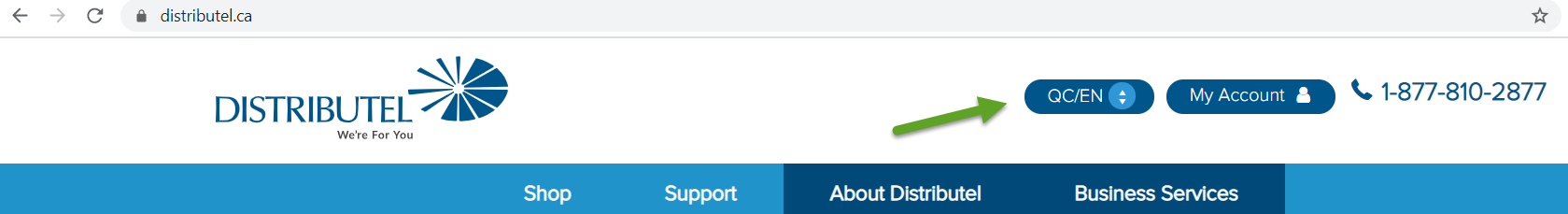What is the Network Status page?
The Network Status page is a webpage that provides the health of the various services we offer. For example, if there is a known network event impacting services in the Toronto/GTA area, we will post this here for your information. This might save you time and effort in getting to the root of your Internet issue. We do are our best to update this page as soon as we are aware of a wider network issue.
Below is a list of items found on the Network Status page:
1. It contains a legend identifying different possible service impacts.
2. A table of services demonstrating each service's network status.
3. The page includes an RSS button for a web feed that allows users to access updates in a standardized format. These feeds can, for example, allow a user to keep track of many different website in a single personal news feed.

It's important to note that this page is province-specific. To obtain the readings for your province, click the button to the left of My Account at the top of the page to manage your selection.