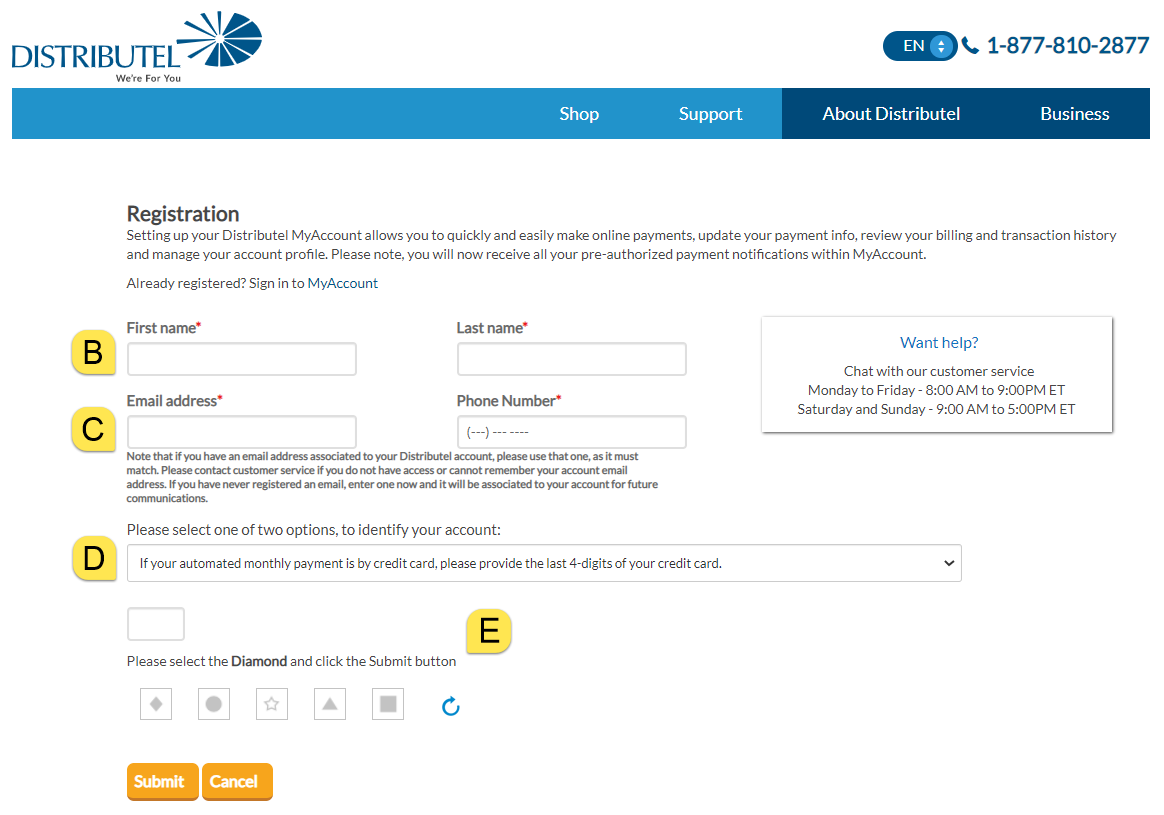MyAccount gives you access to all your Distributel services and accounts online, and is accessible from your computer, tablet or smartphone:
- Update your account profile, contact information and password
- View your current bill and billing history
- View record of service changes
- Make a payment
- Update your preauthorized payment details
- Update address for Home Phone 911 service
- Access your webmail
For New Customers by Phone Order
To register for MyAccount follow these easy steps:
A - You will receive a welcome email within 24 hours (verify junk mail), sent to the email address associated with your account.
B - Click the secure link in your welcome email to proceed with the registration. This will take you to the registration form as seen below.
C - Enter the order number provided during your phone order, beginning with the letter W.
D - Type your new password as prompted by the page.
E - Re-confirm the chosen password in the following field and click 'Continue'.
F - Verify and confirm your payment details.
G - Review the 'Terms & Conditions', enter your first and last name and click 'Confirm' to agree and complete your registration.
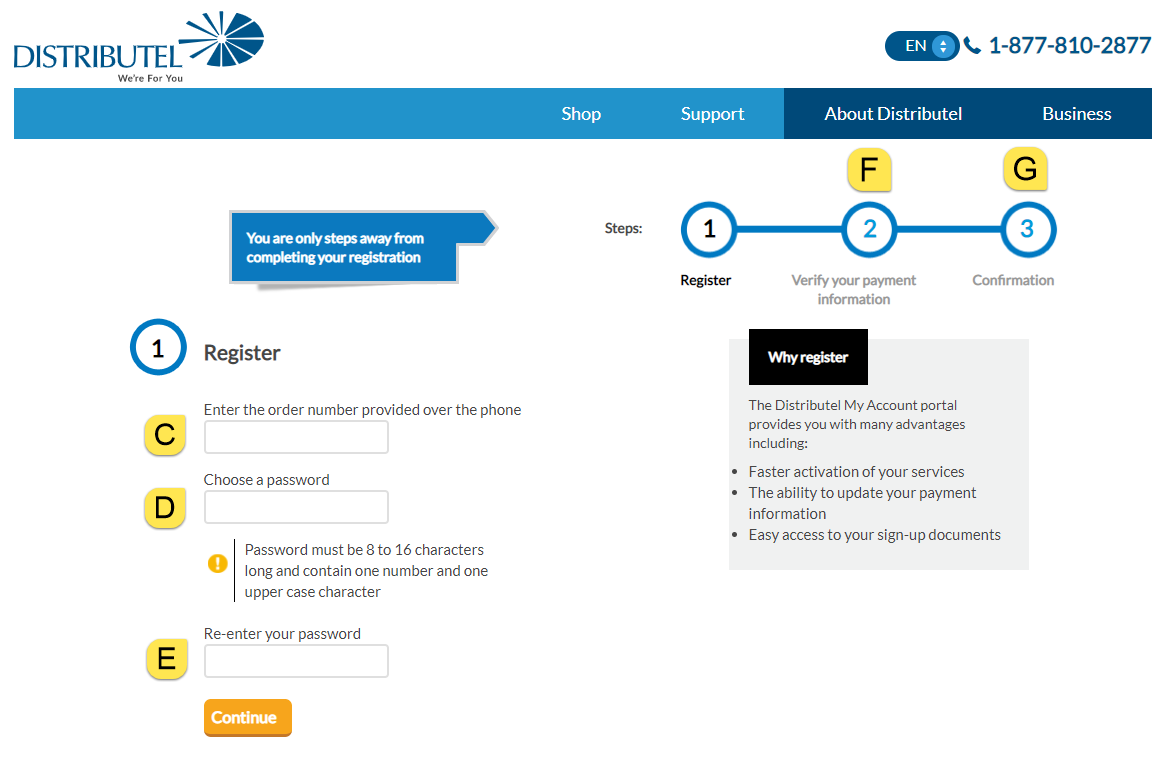
For New Customers by Online Order
To register for MyAccount follow these easy steps:
A - You will receive a welcome email within 24 hours (verify junk mail), sent to the email address associated with your account.
B - Click the secure link in your welcome email to proceed with the registration. This will take you to the registration form as seen below.
C - Enter the email used to place the order as prompted by the page.
D - Enter the order number beginning with the letter W, provided in the payment confirmation email received on the day of the order.
E - Type your new password as prompted by the page and re-confirm the chosen password in the following field. Then click 'Continue'.
F - Review the 'Terms & Conditions', enter your first and last name and click 'Confirm' to agree and complete your registration.
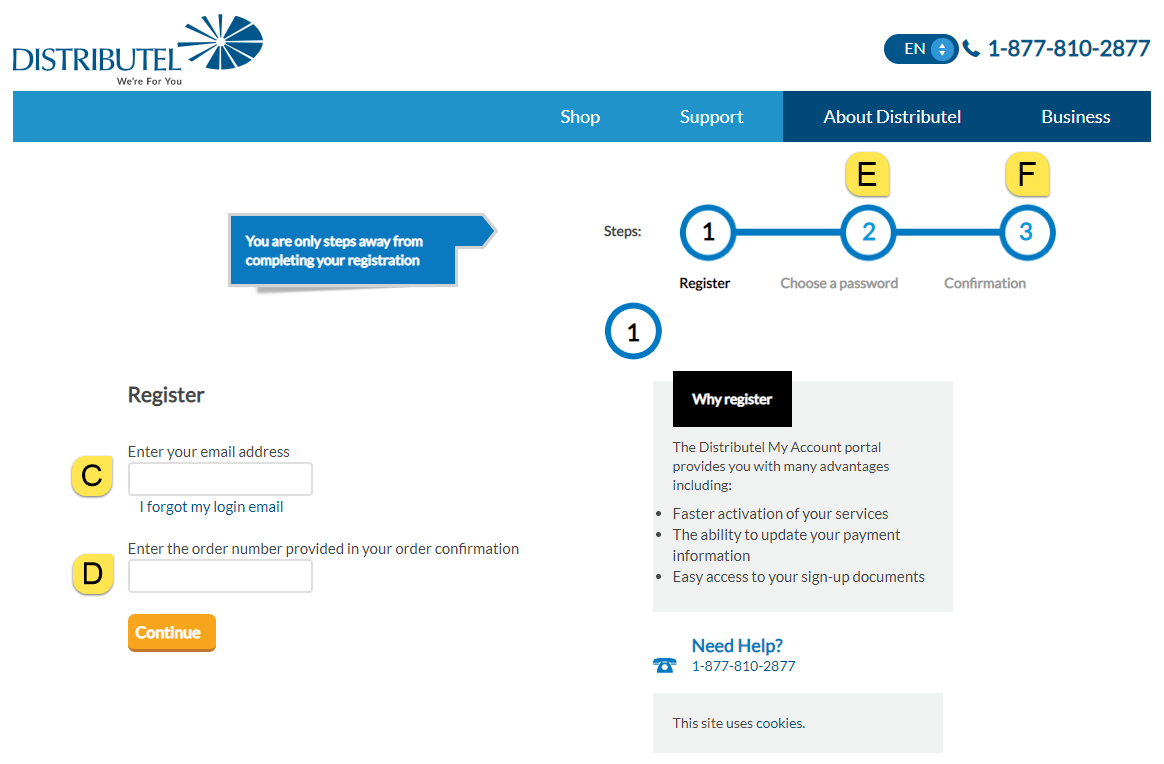
Don't have your order number?
Did not receive or cannot find your welcome email?
Please contact us via one of the contact methods listed at the bottom of this page.
A - Go to MyAccount, click on ‘Sign Up’.
B - Input your first and last name in their respective fields.
C - Input the email address and phone number associated with your Distributel account in their respective fields.
D - Select your payment method and enter the required details.
E - Complete the bot test at the bottom of the page and click 'Submit'.
F - Verify your email inbox (verify junk mail) for an email from Distributel. This email will contain a link where you can create a password, and that's it! You will have access immediately.